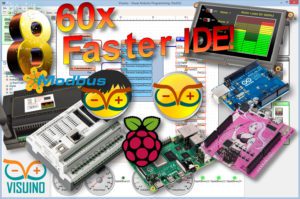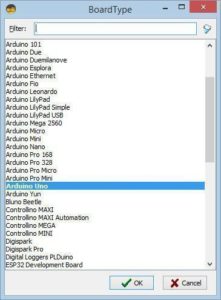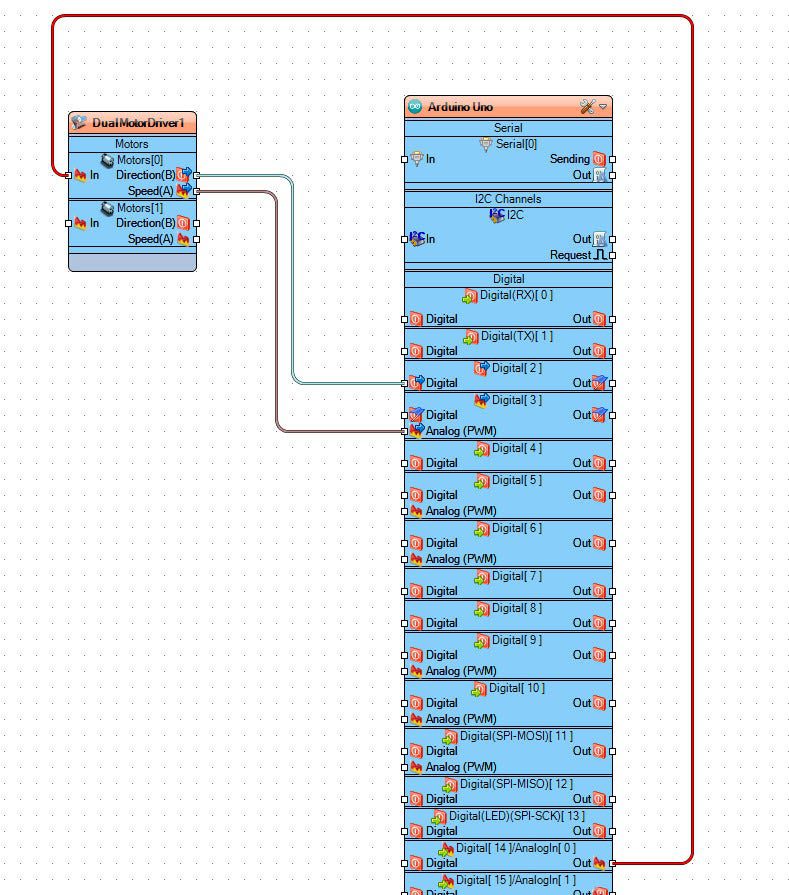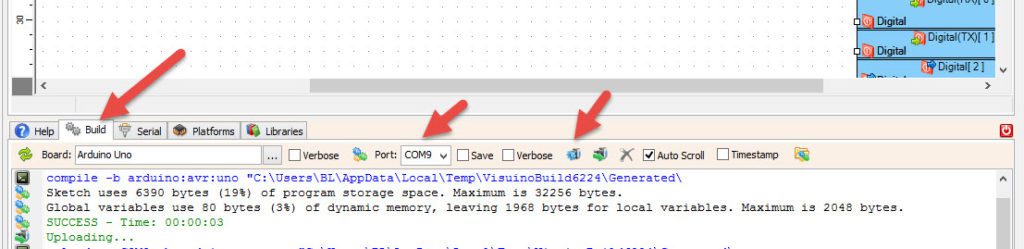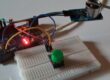In this tutorial we will learn how to use a L298N DC MOTOR CONTROL driver and a potentiometer to control a DC motor speed and direction.
Watch a demonstration video.
Step 1: What You Will Need
- Arduino UNO
- L298N DC MOTOR CONTROLER
- DC Motor
- Battery pack
- Potentiometer
- Jumper wires
- Visuino program: Download Visuino
Step 2: The Circuit
- Connect digital pin(2) from Arduino to motor driver pin (IN2)
- Connect digital pin(3) from Arduino to motor driver pin (IN1)
- Connect DC one motor to one side of motor driver
- Connect Power supply (batteries) pin (gnd) to motor driver controler pin (gnd)
- Connect Power supply (batteries) pin (+) to motor driver controler pin (+)
- Connect GND from Arduino to motor driver controler pin (gnd)
- Connect potentiometer pin (DTB) to Arduino Analog pin (A0)
- Connect potentiometer pin (VCC) to Arduino pin (5V)
- Connect potentiometer pin (GND) to Arduino pin (GND)
Step 3: Start Visuino, and Select the Arduino UNO Board Type
The Visuino: https://www.visuino.com also needs to be installed. Download Free version or register for a Free Trial.
Start Visuino as shown in the first picture Click on the “Tools” button on the Arduino component (Picture 1) in Visuino When the dialog appears, select “Arduino UNO” as shown on Picture 2
Step 4: In Visuino Add AND Connect Components
- Add “Dual DC Motor Driver Digital and PWM Pins Bridge (L9110S, L298N)” component
- Connect Arduino AnalogIn [0] to DualMotorDriver1mptors[0] pin [In]
- Connect DualMotorDriver1 pin Direction[B] to Arduino digital pin [2]
- Connect DualMotorDriver1 pin Speed[A] to Arduino digital pin [3]
Step 5: Generate, Compile, and Upload the Code
In Visuino, at the bottom click on the “Build” Tab, make sure the correct port is selected, then click on the “Compile/Build and Upload” button.
Step 6: Play
If you power the Arduino Uno module and add batteries for motor controller, the DC motor is ready to spin.
By sliding potentiometer you can regulate the motor speed and change the direction. The stopping point is in the middle of the potentiometer and if you slide it to the left it will go to one direction and if you slide it to the right it will go to another direction.
Congratulations! You have completed your Project. Also attached is the Visuino project, that I created for this Instructable. You can download it here and open it in Visuino: https://www.visuino.com