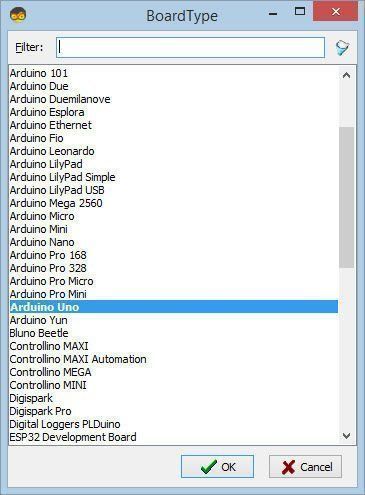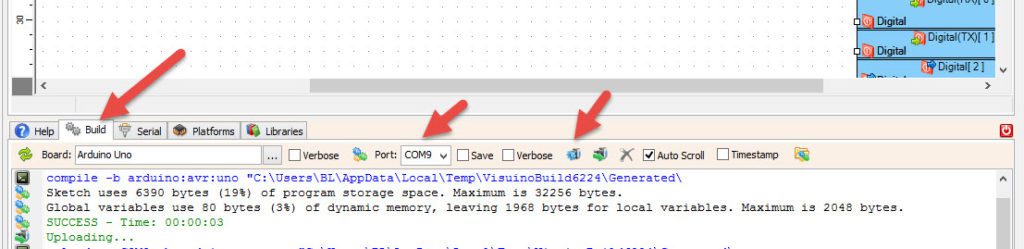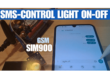In this tutorial we will learn how to send a text over a Long Distance Using a HC-12 module and Arduino.
We are going to make a Sender and a Receiver.
Watch the video!
Step 1: What You Will Need



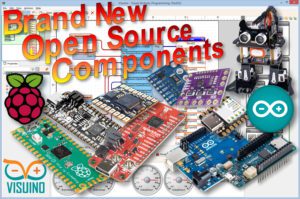
- 2X HC-12 Module
- OLED Display
- 2X Arduino UNO (or any other Arduino)
- Breadboard
- Jumper wires
- Visuino software: Download Visuino
Step 2: Circuit – Sender
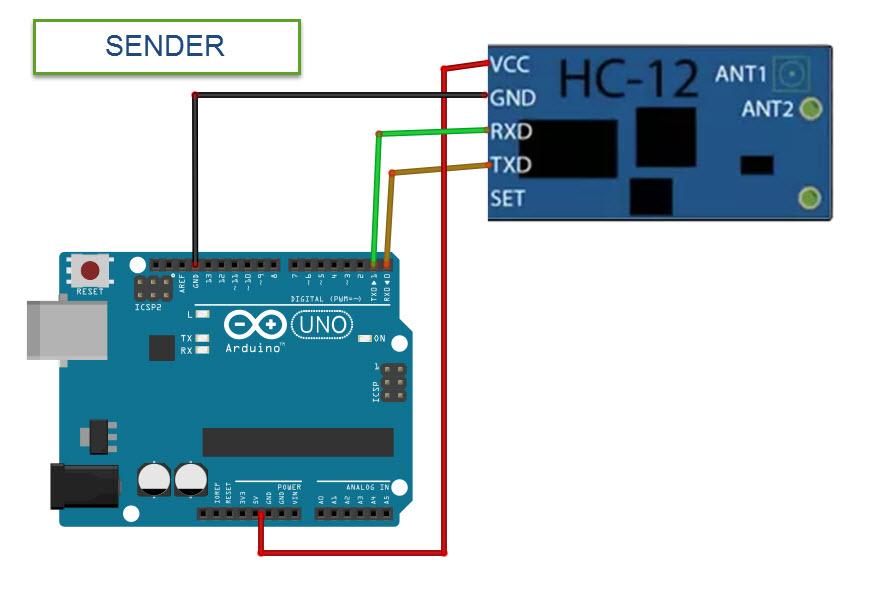
- Connect HC-12 pin [VCC] to Arduino pin [5V]
- Connect HC-12 pin [GND] to Arduino pin [GND]
- Connect HC-12 pin [TX] to Arduino pin [RX]
- Connect HC-12 pin [RX] to Arduino pin [TX]
Step 3: Circuit – Receiver
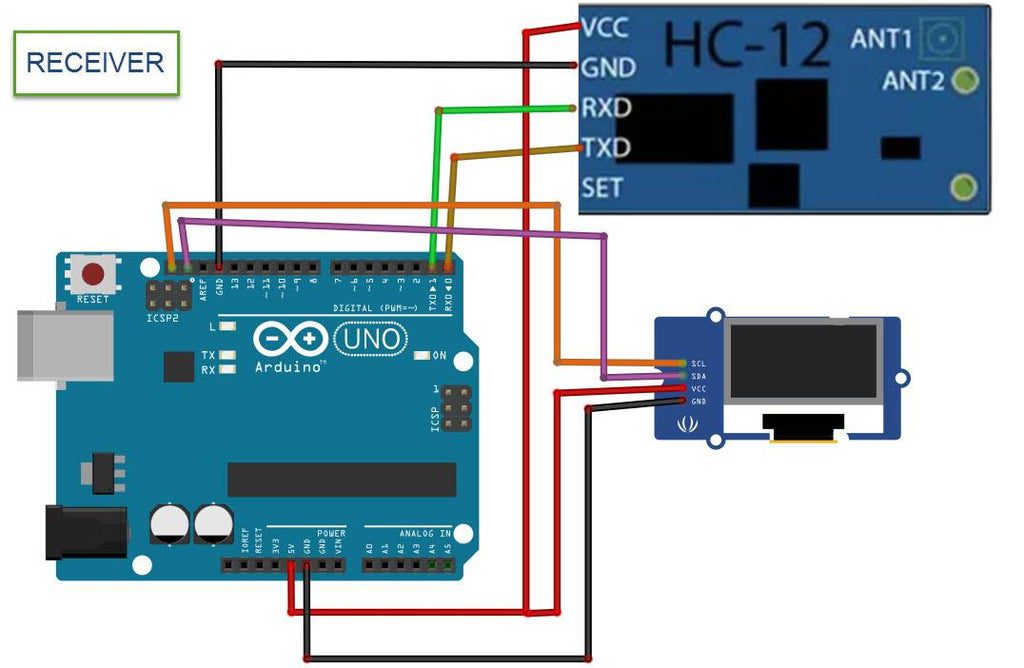
- Connect HC-12 pin [VCC] to Arduino pin [5V]
- Connect HC-12 pin [GND] to Arduino pin [GND]
- Connect HC-12 pin [TX] to Arduino pin [RX]
- Connect HC-12 pin [RX] to Arduino pin [TX]
- Connect OLED Display pin[VCC] to Arduino pin[5V]
- Connect OLED Display pin[GND] to Arduino pin[GND]
- Connect OLED Display pin[SDA] to Arduino pin[SDA]
- Connect OLED Display pin[SCL] to Arduino pin[SCL]
Step 5: Start Visuino, and Select the Arduino UNO Board Type
The Visuino: https://www.visuino.com also needs to be installed. Download Free version or register for a Free Trial.
Start Visuino as shown in the first picture Click on the “Tools” button on the Arduino component (Picture 1) in Visuino When the dialog appears, select “Arduino UNO” as shown on Picture 2
Step 5: Sender – in Visuino Add,Set & Connect Components

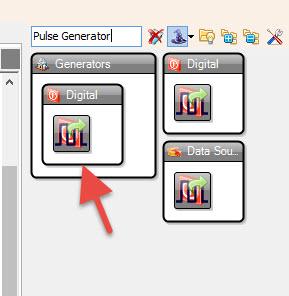
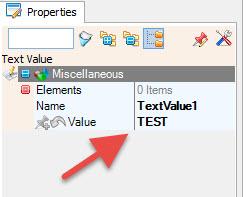
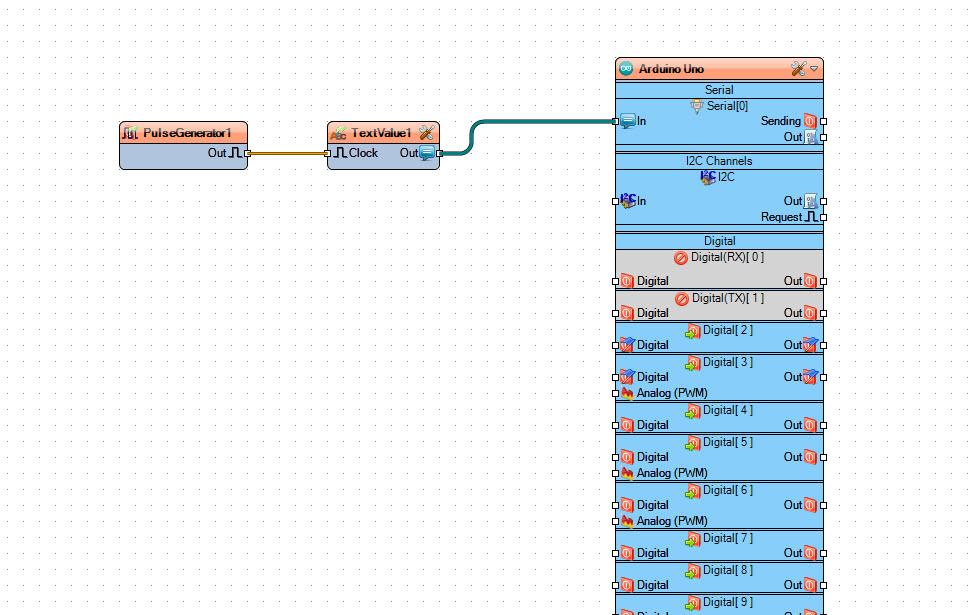
- Add “Pulse Generator” component
- Add “Text Value” component
- Select “TextValue1” and in the properties window set Value to “TEST:”
- Connect “PulseGenerator1” pin Out to “TextValue1” pin Clock
- Connect “TextValue1” pin Out to Arduino Serial pin In
Step 6: Receiver- in Visuino Add,Set & Connect Components
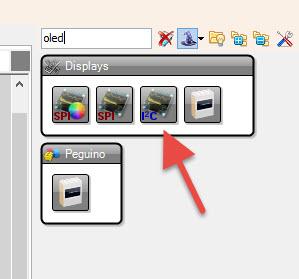
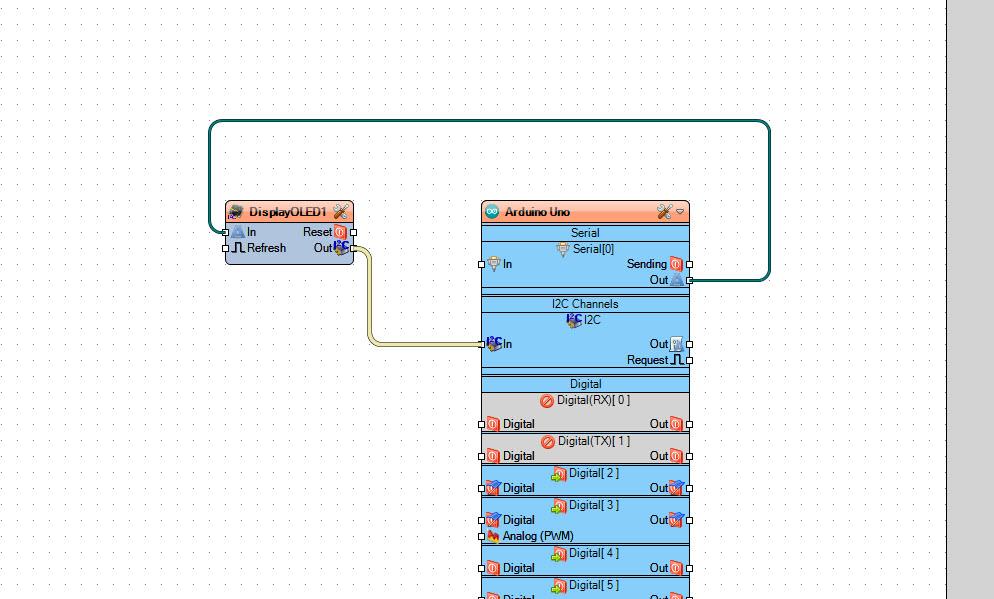
- Add “SSD1306/SH1106 OLED Display (I2C)” component
- Connect Arduino pin Serial Out to “DisplayOLED1” pin In
- Connect “DisplayOLED1” pin I2C Out to Arduino pin I2C In
Step 7: Generate, Compile, and Upload the Arduino Code
For both Sender and Receiver:
In Visuino, at the bottom click on the “Build” Tab, make sure the correct port is selected, then click on the “Compile/Build and Upload” button.
Very Important! Make sure that while you are uploading the code that Pin RX on the Arduino is disconnected and after the uploading connect it back.
Step 8: Play
If you power both Arduino UNO modules, the OLED Display on the receiver will start to show the text that the Sender is sending.
Congratulations! You have completed your project with Visuino. Also attached is the Visuino project, that I created for this Instructable, you can download it and open it in Visuino: https://www.visuino.com
Download HC12-Sender.zip
Download hc12-Receiver.zip