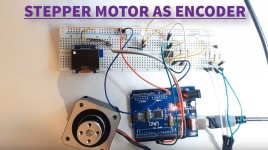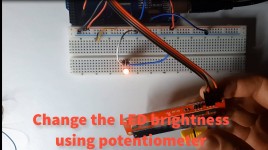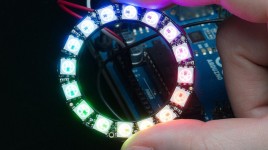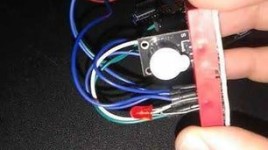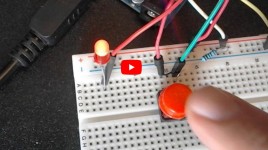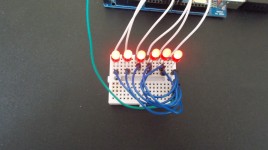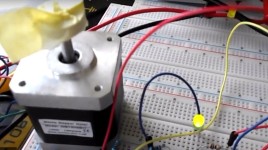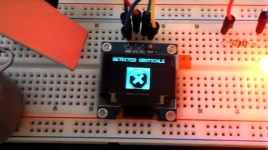In this tutorial we will learn how to control the LED brightness with a potentiometer and Display the value on the OLED Display. Watch a demonstration video. Step 1: What You Will Need Arduino UNO (or any other Arduino) LED LM358 dual operational amplifier 4X 4.7K ohm resistor 2X 120K ohm resistor 300 ohm resistor …
In this tutorial we will learn how to control the LED brightness with a potentiometer and Display the value on the OLED Display. Watch a demonstration video. Step 1: What You Will Need Arduino UNO (or any other Arduino) LED Potentiometer Jumper wires OLED Display Visuino program: Download Visuino Step 2: The Circuit Connect potentiometer pin …
In this tutorial we will learn how to make a weather station that will display a TEMPERATURE, HUMIDITY AND PRESSURE on the LCD Display TFT 7735 Watch a demonstration video. Step 1: What You Will Need Arduino UNO (Or any other Arduino) LCD Display TFT 7735 BMP280 Sensor DHT11 Sensor Jumper wires Breadboard Visuino …
In this tutorial we will learn how to Use a LED ring with and a Ultrasonic module to measure the distance. Watch a demonstration video. Step 1: What You Will Need Arduino UNO (or any other Arduino) Ultrasonic Range Finder HC-SR04 Jumper wires Neopixel LED ring Visuino program: Download Visuino Step 2: The Circuit Connect LED …
How to get started with Nextion Editor and it’s simulator. Nextion Offers an Ease of Use and Cost-effective HMI Solution. The Nextion Editor software offers an easy way to create the intuitive and superb touch user interface. Watch Video tutorial here.
In this tutorial we will learn how to Find out when someone entered a room using RTC module, PIR sensor,OLED display and arduino. Watch a demonstration video. Step 1: What You Will Need Arduino UNO (or any other Arduino) PIR Sensor RTC DS1307 Real Time Clock module OLED display Jumper wires Visuino program: Download Visuino Step …
In this tutorial we will learn how to control the LED brightness with a potentiometer and Arduino. Watch a demonstration video. Step 1: What You Will Need Arduino UNO (or any other Arduino) LED Potentiometer Jumper wires Visuino program: Download Visuino Step 2: The Circuit Connect potentiometer pin [DTB] to arduino analog pin [A0] Connect potentiometer …
In this tutorial we will learn how to control the MAX7219 Led matrix with Arduino by displaying a simple text. Watch a demonstration video. Step 1: What You Will Need Arduino UNO (or any other Arduino) LED MATRIX. We are going to use the FC-16 module which has four casacaded 8×8 LED Matrix Displays and …
In this tutorial we will learn how to make a police siren with flashing led blue and red. Watch a demonstration video. Step 1: What You Will Need Arduino UNO (or any other Arduino) 2x RGB LED (If you dont have it just use a regular LEDs blue and red) Piezo buzzer Jumper wires Visuino …
In this tutorial we will learn how to control the Neopixel Led Ring Ws2812 using Arduino and Visuino to run the LED pixel around. Watch a demonstration video. Step 1: What You Will Need Arduino UNO (or any other Arduino) Neopixel LED ring Jumper wires Visuino program: Download Visuino Step 2: The Circuit Connect LED Ring pin …
In this tutorial we will learn how to create a simple weather station using Arduino, DHT11 sensor, OLED Display and Visuino to Display the Temperature and Humidity. Watch a demonstration video. Step 1: What You Will Need Arduino UNO (or any other Arduino) OLED Display DHT11 temperature/humidity sensor Jumper wires Visuino program: Download Visuino Step 2: …
Here is a simple tutorial on how to use the RemoteXY component in Visuino. It has very cool features and it can be used for all sort of fun projects. Watch Full tutorial video here.
In this tutorial, we will learn how a Tilt Sensor works and how to use it with the Arduino Board for detecting motion. Read Full tutorial here.
In this tutorial we will learn how to detect the force applied to the Force Sensing Resistor (FSR) and display it on the OLED Display + we will set the limits with a green and a red LED. Read Full tutorial here.
In this tutorial we will learn how to easily program the Otto DIY Robot to walk. Read Full tutorial here.
In this tutorial we will learn how to Turn the LED ON and OFF using a simple button and Visuino. Read Full tutorial here.
In this tutorial we will learn how to detect shock vibrations using a simple Piezoelectric sensor Vibration module and Visuino. Read Full tutorial here.
How to make Arduino Weather station using use Nextion display, rtc1307 time module, Arduino UNO, and Visuino to display current time, temperature and humidity. Read Full tutorial here.
How to Program ESP32 M5Stack StickC With Arduino IDE and Visuino. Read Full tutorial here.
How to use Capacitive touch sensor and a handhel toy fan. Read Full tutorial here.
How to make running LED with Arduino. A simple project with a lot of possibilities. Read Full tutorial here.
How to use Vibration sensor and a buzzer to make a “Beep” sound on any vibration. Read Full tutorial here.
How to make a Rolling Dice Using OLED Display and a small button. Read Full tutorial here.
How to Control Stepper Motor with a Remote Control Module and DRV8825 driver and OLED Lcd to Display direction. Read Full tutorial here.
How to Control Speed of High Torque NEMA 17 Stepper Motor with DRV8825 driver. Read Full tutorial here.
How to use Stepper Motor with Obstacle Module and OLED Display to start/stop when obstacle is detected by IR sensor. Read Full tutorial here.
How to use BMP280 Pressure and Temperature Sensor and Display it on OLED Lcd. Read Full tutorial here.
How to Control Smart Robot With a 315mhz XD-YK04 Remote Control Module Read Full tutorial here.
How to Use Ultrasonic Distance module, and Visuino to display ultrasonic range on Lcd and set the limit with a red colored LED. Read Full tutorial here.
Display live internet time from NIST Server on Lcd using NodeMCU and OLED Display. Read Full tutorial here.