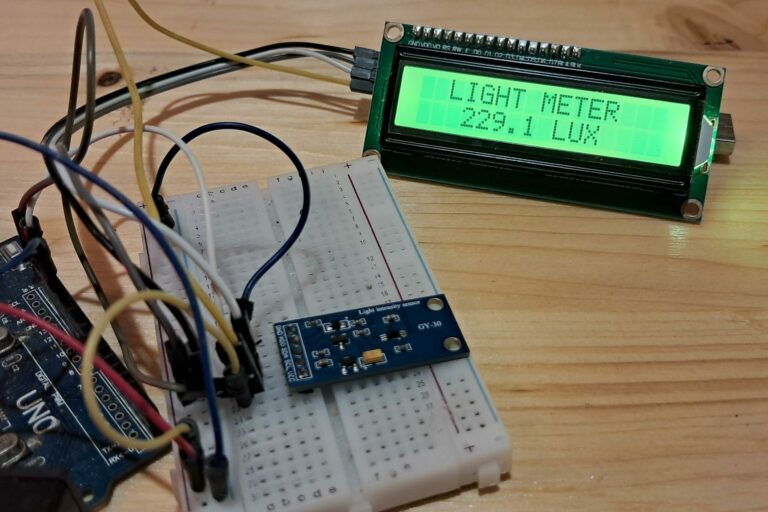Visual programming for microcontrollers!
Visuino – Visual Development for Arduino
Program Arduino boards visually, fast and easy with Visuino #Visuino #Arduino

- Home
- Visuino
- Tutorials
- All TutorialsThis category contains All Visuino tutorials.
- BeginnersThis category contains Visuino projects suitable for beginners.
- IntermediateThis category contains Visuino projects suitable for intermediate users that are already familiar with the basics.
- AdvancedThis category contains Visuino projects suitable for Advanced users that are already skilled in Visuino.
- Downloads
- Buy
- Help
- About Us
- Home
- Visuino
- Tutorials
- All TutorialsThis category contains All Visuino tutorials.
- BeginnersThis category contains Visuino projects suitable for beginners.
- IntermediateThis category contains Visuino projects suitable for intermediate users that are already familiar with the basics.
- AdvancedThis category contains Visuino projects suitable for Advanced users that are already skilled in Visuino.
- Downloads
- Buy
- Help
- About Us