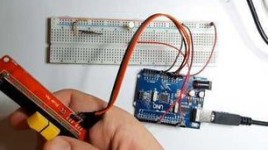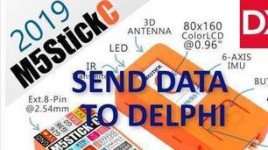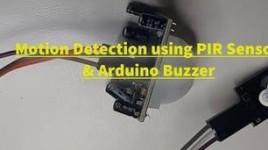In this tutorial we will learn how to make a simple digit counter using LED Display TM1637 and Visuino. Watch the video. Step 1: What You Will Need Arduino UNO (or any other Arduino) Jumper wires LED Display TM1637 Visuino program: Download Visuino Step 2: The Circuit Connect LED Display pin[CLK] to Arduino digital pin[10] Connect …
In this tutorial we will learn how to control the LED Blinking pulses with a potentiometer. Watch a demonstration video. Step 1: What You Will Need Arduino UNO (or any other Arduino) LED Potentiometer Jumper wires Visuino program: Download Visuino Step 2: The Circuit Connect potentiometer pin [DTB] to arduino analog pin [A0] Connect potentiometer pin …
In this tutorial we will learn how to use a L298N DC MOTOR CONTROL driver and a potentiometer to control a DC motor speed and direction with two buttons. Watch a demonstration video. Step 1: What You Will Need Arduino UNO L298N DC MOTOR CONTROLER DC Motor Battery pack Potentiometer Jumper wires Two push buttons …
In this tutorial we will learn how to make a menu with a selection option using OLED Display and Visuino. Watch the video. Step 1: What You Will Need Arduino UNO (or any other Arduino) Jumper wires OLED Display Breadboard 1K ohm resistor Button Visuino program: Download Visuino Step 2: The Circuit Connect OLED display pin …
In this video we will learn how to send values from StickC board to Delphi VCL Application using Visuino. Watch the video. Step 1: What You Will Need – M5StickC ESP32: you can get it here – Visuino program: Download Visuino Note: Check this tutorial here on how to Install StickC ESP32 board – Delphi – Embarcadero Link Learn how …
In this tutorial we will learn how to rotate a small (1 minute) sand clock every 60s using servo motor and Visuino, Watch a demonstration video. Step 1: What You Will Need Arduino UNO (or any other Arduino) Sand clock Servo motor some small wire or glue to attach the clock to the motor jumper …
In this tutorial we will learn how to get the date and time from NIST TIME server using ESP8266 OLED and Visuino, Watch the video. Step 1: What You Will Need ESP8266 OLED Visuino program: Download Visuino Step 2: Start Visuino, and Select the Arduino WeMos D1 Mini Board Type Step 2: Start Visuino, and Select …
In this tutorial we will learn how to use analog Joystick to control the LED. Watch the video. What You Will Need Arduino UNO (or any other Arduino) 4XLED Joystick 4X Resistor 220Ω (or something similar) Breadboard Jumper wires Visuino program: Download Visuino Step 2: The Circuit Connect Arduino pin[5V] to breadboard positive pin [red line] …
In this tutorial we will learn how to Find out when someone entered a room using RTC module, radar sensor xyc-wb-dc ,OLED display and arduino. Watch the video. Step 1: What You Will Need Arduino UNO (or any other Arduino) xyc-wb-dc Radar Sensor RTC DS1307 Real Time Clock module OLED display Jumper wires Breadboard Visuino …
In this tutorial we will learn how to use a L298N DC MOTOR CONTROL driver and a potentiometer to control a DC motor speed and direction. Watch a demonstration video. Step 1: What You Will Need Arduino UNO L298N DC MOTOR CONTROLER DC Motor Battery pack Potentiometer Jumper wires Visuino program: Download Visuino Step 2: The …
In this tutorial we will learn how to use a PIR sensor and a buzzer module to make a sound every time a PIR sensor detects a movement. Watch a demonstration video. Step 1: What You Will Need Arduino UNO (or any other Arduino) PIR Sensor Buzzer module Jumper wires Visuino program: Download Visuino Step …
Make a New Year’s Eve Fireworks using Arduino and the ST7735 lcd. Watch the Video! Project file can be downloaded below. Step 1: What You Will Need Arduino UNO (or any other Arduino) ST7735 or ST7789 Display Breadboard Jumper wires Visuino program: Download Visuino Step 2: The Circuit Connect: 1.8 TFT Display PIN [LED] …
Make a Christmass Tree Lights using Arduino. Lights will randomly change the color and change its brightness. Watch the Video! Project file can be downloaded below. Step 1: What You Will Need Arduino UNO (or any other Arduino) 2X RGB LED or more Jumper wires Visuino program: Download Visuino Step 2: The Circuit Connect RGB-LED1 …
Make a Christmass Tree Animation with snow, and lights using a TFT ST7735 LCD & Arduino. Snow and Lights are drawn at random each time, Watch the Video! Project file can be downloaded below. Step 1: What You Will Need Arduino UNO (or any other Arduino) ST7735 or ST7789 Display Breadboard Jumper wires Visuino …
Now you can make your own Visuino component! Without needing the NDA that used to come attached to that ability. Visuino has now gone Open Source with the addition of the new .vcomp files. This is the first video in a series that will get you off the fence in understanding how to do it. …
Now you can make your own Visuino component! Without needing the NDA that used to come attached to that ability. Visuino has now gone Open Source with the addition of the new .vcomp files. This is the first video in a series that will get you off the fence in understanding how to do it. …
Now you can make your own Visuino component! Without needing the NDA that used to come attached to that ability. Visuino has now gone Open Source with the addition of the new .vcomp files. This is the first video in a series that will get you off the fence in understanding how to do it. …
Now you can make your own Visuino component! Without needing the NDA that used to come attached to that ability. Visuino has now gone Open Source with the addition of the new .vcomp files. This is the first video in a series that will get you off the fence in understanding how to do it. …
Now you can make your own Visuino component! Without needing the NDA that used to come attached to that ability. Visuino has now gone Open Source with the addition of the new .vcomp files. This is the first video in a series that will get you off the fence in understanding how to do it. …
Now you can make your own Visuino component! Without needing the NDA that used to come attached to that ability. Visuino has now gone Open Source with the addition of the new .vcomp files. This is the first video in a series that will get you off the fence in understanding how to do it. …
Visuino PRO offers the users to use their own C code, or use the existing one from the Arduino to create a custom component. This is very useful when you you want to use a certain library from Arduino but is not supported yet in Visuino or if you created your own code in Arduino …
Visuino PRO offers the users to use their own C code, or use the existing one from the Arduino to create a custom component. This is very useful when you you want to use a certain library from Arduino but is not supported yet in Visuino or if you created your own code in Arduino …
Visuino PRO offers the users to use their own C code, or use the existing one from the Arduino to create a custom component. This is very useful when you you want to use a certain library from Arduino but is not supported yet in Visuino or if you created your own code in Arduino …
Visuino PRO offers the users to use their own C code, or use the existing one from the Arduino to create a custom component. This is very useful when you you want to use a certain library from Arduino but is not supported yet in Visuino or if you created your own code in Arduino …
Visuino PRO offers the users to use their own C code, or use the existing one from the Arduino to create a custom component. This is very useful when you you want to use a certain library from Arduino but is not supported yet in Visuino or if you created your own code in Arduino …
Visuino PRO offers the users to use their own C code, or use the existing one from the Arduino to create a custom component. This is very useful when you you want to use a certain library from Arduino but is not supported yet in Visuino or if you created your own code in Arduino …
Visuino PRO offers the users to use their own C code, or use the existing one from the Arduino to create a custom component. This is very useful when you you want to use a certain library from Arduino but is not supported yet in Visuino or if you created your own code in Arduino …
Visuino PRO offers the users to use their own C code, or use the existing one from Arduino to create a custom component. This is very useful when you you want to use a certain library from Arduino but is not supported yet in Visuino or if you created your own code in Arduino and …
Visuino PRO offers the users to use their own C code, or use the existing one from Arduino to create a custom component. This is very useful when you you want to use a certain library from Arduino but is not supported yet in Visuino or if you created your own code in Arduino and …
In this amazing webinar you will learn how to connect Visuino and Delphi.