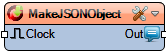Make JSON Object
File:TArduinoMakeJSONObject.png
Summary
Use this component to construct a JSON-formatted text object from multiple typed inputs.
Description
The **Make JSON Object** component generates a JSON object string by assembling values from various typed input elements—such as text, boolean, integer, analog, null, object, array, and custom JSON entries. Each included element produces a corresponding field in the output JSON. When **Only Modified** is enabled, only elements that have changed since the last output are included, reducing output noise. The **Enabled** property toggles the component's operation: when disabled, it passes through input unmodified.
This component is especially useful for dynamically building structured JSON payloads for APIs, web services, or serial output—ensuring only relevant changes are transmitted or logged.
Diagram:
Categories
 Category Text - Text components category
Category Text - Text components category
Properties
- Enabled – Toggle the component’s functionality on or off.
- Elements – Defines the types of elements to include in the JSON object: “Text/String Element”, “Digital/Boolean Element”, “Integer Element”, “64 bit Integer Element”, “Unsigned Element”, “64 bit Unsigned Element”, “Analog Element”, “Null Element”, “Object Element”, “Array Element”, “Custom JSON Element”.
- Only Modified – When enabled, output includes only elements whose values have changed since the last emission.