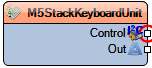M5Stack Keyboard Unit (Grove)
File:TArduinoM5StackKeyboardUnit.png
Summary
Use this component to interface with the M5Stack CardKB Mini Keyboard Unit (V1.1), enabling full QWERTY keyboard input over I2C.
Description
The **M5Stack Keyboard Unit (Grove)** component integrates the M5Stack CardKB Mini Keyboard Unit (V1.1) into Visuino projects, allowing for seamless keyboard input. This compact QWERTY keyboard features 50 keys and communicates via I2C, facilitating easy integration with M5Stack systems. - **Enabled**: When enabled, the component actively listens for key presses. When disabled, it ceases to process input. - **Address**: Specifies the I2C address of the keyboard unit. The default address is 0x5F. - **Control (I2C)**: The I2C control pin for communication with the keyboard unit. - **Out (char)**: Outputs the character corresponding to the last key pressed.
This component is ideal for projects requiring user input through a physical keyboard, such as text entry, command input, or interactive interfaces.
Diagram:
Categories
 Category Text - Text components category
Category Text - Text components category
Properties
- Enabled – Toggle the component’s functionality on or off.
- Address – Set the I2C address of the keyboard unit (default is 0x5F).