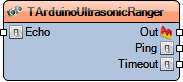Ultrasonic Ranger(Ping)
Summary
Controls and reads values from ultrasonic ranger
Description
Use this component to control and read values from ultrasonic ranger.
Resources:
Instructable: Fanduino - Cool Automatic Arduino Fan
Instructable: Arduino Nano: Ultrasonic Ranger(Ping) with Visuino
Instructable: Arduino Nano: Ultrasonic Ranger(Ping) Distance I2C 2 X 16 LCD Display With Visuino
Diagram:
Categories
 Category Measurement/Analog - Analog Measurement components category
Category Measurement/Analog - Analog Measurement components category Category Analog - Analog components category
Category Analog - Analog components category
Properties
- Enabled - Enables or disables the Ultrasonic Ranger
- Units - Specifies the measurement units
- Timeout - Specifies the length of the Timeout in Milliseconds
- PingTime - Specifies the length of the Ping pulse in Microseconds
- PauseTime - Specifies the length of the Pause between pings in Milliseconds
- TimeoutValue - Specifies the value to be used in case of timeout (Out of range)
Pins
- Ping - The Ping Digital Output pin of the component or element
- Echo - The Echo Digital Input pin of the component or element
- Timeout - The Timeout Digital Output pin of the component or element
- Clock - The clock input pin of the component or element
- Out - The Analog Output pin of the component or element