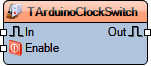Clock On/Off Switch: Difference between revisions
Jump to navigation
Jump to search
(Created page with "Image:TArduinoClockSwitch.png == Summary == {{:Summaries:Summary Clock On/Off Switch}} == Description == Add this component to Enable or Disable the signal from the Clock input to be sent to the output. <b>Diagram:</b> Image:TArduinoClockSwitch.Preview.png == Categories == *Image:TSynchronizationToolbarCategory.png Category Synchronization - {{:Summaries:Summary Category Synchronization}} == Properties == *Clock On/Off Switch.InitialEnabled|Initia...") |
(No difference)
|
Latest revision as of 11:28, 10 June 2022
Summary
Enables or Disables the signal from the Clock input to be sent to the output
Description
Add this component to Enable or Disable the signal from the Clock input to be sent to the output.
Diagram:
Categories
 Category Synchronization - Synchronization components category
Category Synchronization - Synchronization components category
Properties
Pins
- In - Summaries:Summary Clock On/Off Switch.InputPin
- Enable - Summaries:Summary Clock On/Off Switch.EnableInputPin
- Out - The Clock Output pin of the component or element