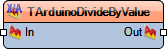Divide By Value: Difference between revisions
Jump to navigation
Jump to search
(Created page with "Image:TArduinoDivideByValue.png == Summary == {{:Summaries:Summary Divide By Value}} == Description == Use this component to divide the Analog signal by a specified Value. <b>Resources:</b> [http://www.instructables.com/id/Arduino-Nano-and-Visuino-Measure-Motor-Speed-RPM-W/ Instructable: Arduino Nano and Visuino: Measure Motor Speed (RPM) With Optocoupler and Encoder Disk] <b>Diagram:</b> Image:TArduinoDivideByValue.Preview.png == Categories == *Imag...") |
(No difference)
|
Latest revision as of 18:51, 10 June 2022
Summary
Divides the Analog signal by a specified Value
Description
Use this component to divide the Analog signal by a specified Value.
Resources:
Instructable: Arduino Nano and Visuino: Measure Motor Speed (RPM) With Optocoupler and Encoder Disk
Diagram:
Categories
 Category Filters/Math - Unsigned Integer Math Filter components category
Category Filters/Math - Unsigned Integer Math Filter components category Category Math - Math components category
Category Math - Math components category Category Analog - Analog components category
Category Analog - Analog components category