Stepper Ramp EDP
COMPONENT SUMMARY
 EDP = (E)nable (D)irection (P)ulse controller setup commonly uses Pull Down settings.
EDP = (E)nable (D)irection (P)ulse controller setup commonly uses Pull Down settings.
Component Items
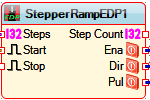 Fully customizable for use on automation projects.
Fully customizable for use on automation projects.
INPUTS
STEPS = The total number of steps to be taken.
START = Reset to zero count and begin sequence.
STOP = Reset to zero count and stop all movement.
OUTPUTS
STEP COUNT = The current step in the sequence.
ENA = Enable the stepper driver.
DIR= Set the direction of travel for the stepper.
PUL = Send the step pulse to the stepper driver.
PROPERTIES
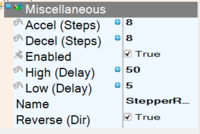 Ramp Up/Down, High/Low timing delays, and Direction reversable.
Ramp Up/Down, High/Low timing delays, and Direction reversable.
STEPS
ACCEL = Total number of steps used to reach the maximum step timing. This example - 50 / 8 = 6.25, OR 8 steps 6 Millis apart.
DECEL = Total number of steps used to SLOW to a halt from maximum timing. Same math as ACCEL.
DELAY
HIGH = The longest timing delay amount. ALSO used to get timing millis math for ACCEL and DECEL.
LOW = The smallest amount of time between steps. This is a COMMON cause of issues, raising it slows down the stepper.
REVERSE
Warning - BUGGY still.
This setting controls if the stepper makes a RETURN trip after initial sequence.