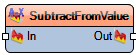Subtract From Analog Value
Jump to navigation
Jump to search
File:TSubtractFromAnalogValue.png
Summary
Subtracts the input analog value from a constant.
Description
The **Subtract From Analog Value** component outputs the result of subtracting the input analog signal from a fixed constant. This is useful for reversing relationships, offset correction, or ensuring outputs decrease as inputs increase.
- Example:**
If the constant is set to `15` and the value on the **In** pin is `5`, the output on the **Out** pin will be: 15 - 5 = 10.
Diagram:
Properties
- Enabled – Enables or disables the component.
- Value – The constant value from which the input is subtracted.
Pins
Input Pins
- In – Analog input signal.
Output Pins
- Out – Analog output after subtraction.
Categories
 - Analog components category
- Analog components category - Math components category
- Math components category- File:TArduinoFilterToolbarCategory.png - Summaries:Summary Category Filter